How to extract link from Facebook viral video Earn hari.in :- For those who work on Facebook, one of the biggest problems they face is that they can’t find Facebook auto-approval groups. They wish there were software that could extract viral video groups from Facebook, compile them into a list of links, and save it on their computer.
So that we can share our videos in those groups and make our Facebook videos go viral. Friends, we have brought you just such software that allows you to extract a complete list of Facebook groups where you can share your viral videos.
| Read This Also :- | Active Group Finder |
And you can save that list on your computer. After that, you can share your videos in those groups to get a good number of views and even make your videos go viral. So, friends, we’ve come up with a solution to this problem for you.
If you need to work on Facebook, this software is extremely useful. If you’re working on Facebook and your videos are not going viral, you can use this software to extract a complete list of groups related to any viral video on Facebook.
And you can share your videos in those groups. So, friends, without wasting any time, let’s start our article and learn how to extract links from Facebook viral videos.
How to extract link from Facebook viral video Earn hari.in
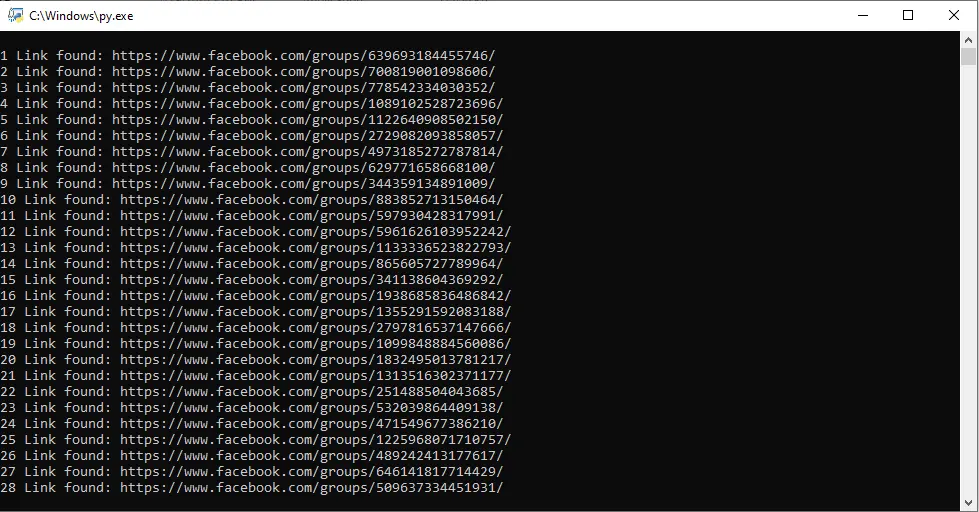
Facebook Link Extractor Detail’s
| Software | Details |
|---|---|
| Language | Python |
| Version | Version 2.0 |
| Developer | Birbhan Bhai |
| Price | Free |
| Size | 25.3 MB |
| Update | Free |
Friends, first, let's talk about downloading the software. You need to click on the button above to download the software and install it on your computer. Once you download it, you'll be able to proceed.
You will see a zip file in front of you; right-click on it and select "Extract." Many people may face the problem of not being able to extract this file on their computer. To resolve this, click the button below to download and install WinRAR on your computer. Then try again, and your file should be extracted successfully.
How to extract link from Facebook viral video Earn hari.in
As soon as we open the folder of our software, an interface appears in front of us, similar to what is shown in the image below.
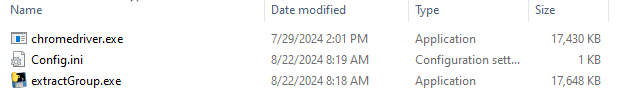
So first, you need to open the config file in Notepad, and in it, you have to insert the link to your video along with your Facebook temp account and password, as shown in the image below.
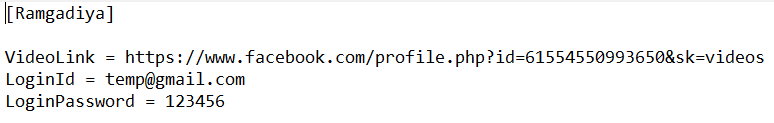
After entering all this information, save the file and double-click on the ExtractGroup.exe file to start the process. You will notice that your "How to extract link from Facebook viral video Earn hari.in" software has started, and the link extraction process has begun.
| Read this also | Facebook Active Group Finder Tool For Free |
A file named data will be created in this folder, and your extracted Facebook viral video group links will automatically be saved in it. You can use this file to share your video.
Disclaimer :- (Earn Hari.in) सॉफ्टवेर को सिर्फ Facebook Temp Account के साथ ही यूज़ करें कभी भी उस अकाउंट से यूज़ न करें जो किसी पेज का owner है या फिर जिस अकाउंट में आपका pay-out आता हो | अगर आप इन दोनों अकाउंट का यूज़ करते हो और यूज़ करते टाइम अकाउंट की या फिर पेज की कुछ प्रॉब्लम होती है तो हम जिम्मेदार नहीं होंगे | धन्यवाद !
**Disclaimer:** Only use the (Earn Hari.in) software with a Facebook temp account. Never use it with an account that owns a page or an account where your payouts are received. If you use either of these accounts and encounter any issues with the account or page during use, we will not be held responsible. Thank you!