How to create a Facebook account without banned By Birbhan bhai :- In today’s time, working effectively on Facebook often requires multiple accounts so that we can share our videos across various groups through different accounts, helping our content go viral. However,
most people face a common problem: they can upload videos to their page, but struggle to create multiple accounts to share them in multiple groups. When we try to create new Facebook accounts, they often get blocked within just 2 minutes.
Yet, many people are still successfully creating accounts and even selling them in the market, but they aren’t revealing their methods. If you’re also facing issues with account creation, I recommend you read this entire article.
If you’re interested in creating an account, I recommend reading this entire article. The software we mention in this article is already available on the internet, and we have no affiliation with it. Therefore, we are only providing educational information. Please conduct your own research before installing any app on your phone.
How to create a Facebook account without banned By Birbhan bhai

A few days ago, people used to create accounts using temporary email services. However, these days, when we create accounts with temporary emails, Facebook often blocks them, and we can’t reopen the temporary email. Therefore, we need an email address that we can use later to unblock our account if needed.
And we need an email that allows us to easily create a Facebook account. For this purpose, we will be using a .uk domain. So, let’s learn about how to create a Facebook account without getting banned.
First, you need an email address that will be available to you for a lifetime, which you can access whenever you want. If you want to create a lifetime professional email, click the button below, create a profile in Chrome, and install the plugin.
How to get Unlimited Email For Facebook For Free
First, to create unlimited emails, you need to create a new profile in your Chrome browser. Then, click the button below and install the plugins.
Once we install the extension in our Chrome browser, we get an interface like the one shown below, where we can create unlimited emails.
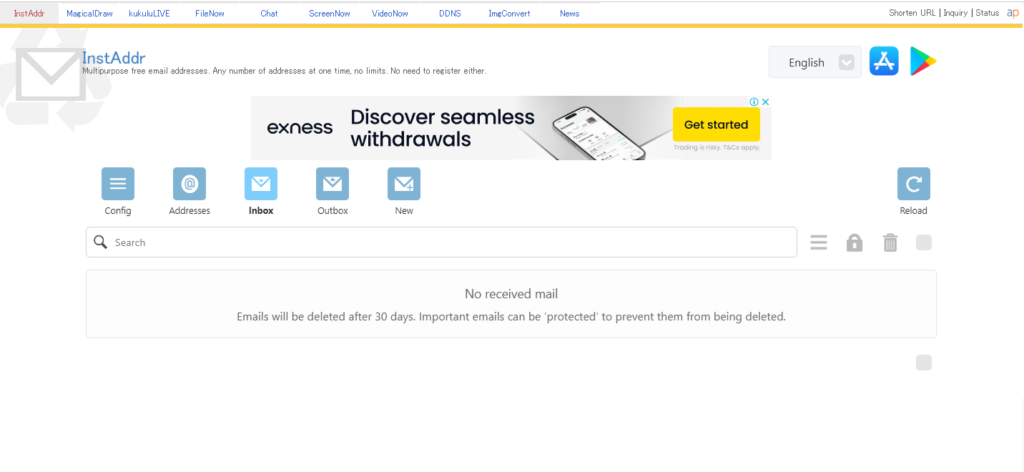
To create unlimited emails, click the “Addresses” button provided below. You will see an interface like the one shown in the image below.
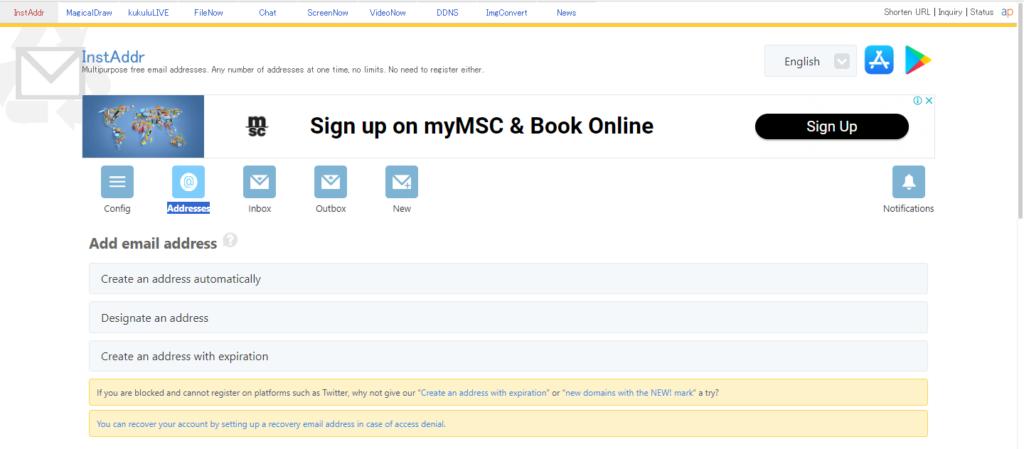
Now, click the “Create an address with expiration” button at the bottom. Once you click it, your email will be created and ready to use, allowing you to set up your Facebook account.
Using this method, you can create at least 4 Facebook accounts per day from a single Chrome profile. However, to keep these emails for a lifetime, you need to click on the “Config” option. Once you click it, you will see an interface like the one shown in the image below.
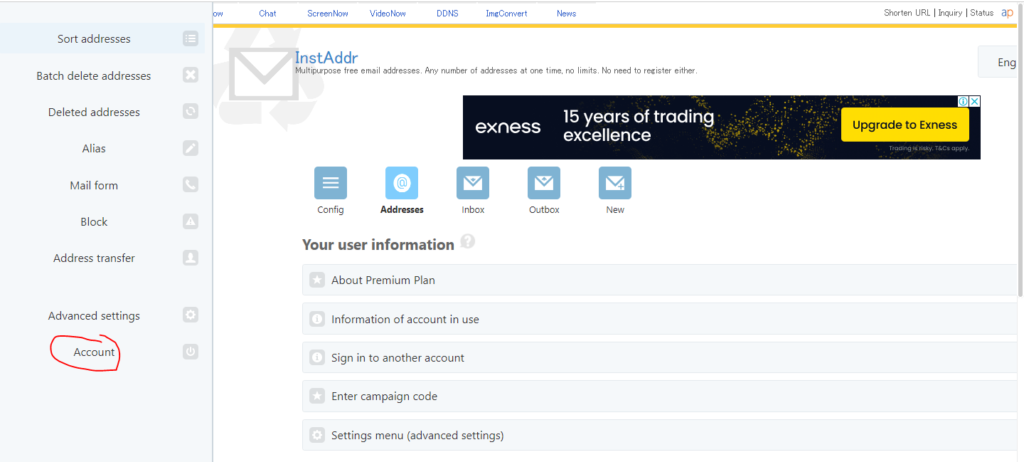
Here, you need to click on the account, and then you’ll see a button labeled “Information of account in use.” Click on this button and note down the information that appears. Whenever you need to log in somewhere, sign in using these details. All the emails you created will be visible to you this way. This method allows you to keep all these emails for a lifetime.
How to create a Facebook bulk account without banned
To create bulk Facebook accounts, you need to use MEmu Play on your phone or computer. This tool allows you to create clones of Facebook. However, when creating clones, you need to change several settings to prevent Facebook from tracing your accounts.
Additionally, you need a Facebook app, which you should download from APKPure, and an app cloner to create Facebook clones on your phone or PC. To download the app cloner, click the button below.
Sir app cloner app se clone banate time kya kya setting on off or change karna hai please reply jarur kar dena sir