Facebook Auto Sharing Software For Free :- Friends, until we upload videos on our page and share them in multiple groups, our videos don’t go viral. However, when we manage multiple pages, we often lack the time to share the videos from each page in multiple groups.
But to save your time and solve this problem, we have brought you software that will share the videos from your multiple pages to multiple groups, making your work much easier.
This software is completely free of cost, and you don’t have to pay anything. All you need to do is subscribe to our YouTube channel so that you can receive updates on the software for free and access upcoming courses and software on the channel at no cost, allowing you to earn money from Facebook
Facebook Auto Sharing Software For Free
Let’s find out how we can use this software to share our page’s videos in multiple groups and make our videos go viral. First, you need to click on the button provided below to download the software.
After downloading, you have to extract the file. To extract the file, you must have WinRAR installed on your computer. Click here to download WinRAR
Facebook Auto Sharing Software For Free :- After extracting the file, you’ll find a folder named ‘AutoShare’ inside the main folder. You need to place this folder on your computer’s Desktop and then download Cent Browser.
And you need to extract this as well. Once the extraction is complete, rename the folder that appears to ‘CentBrowser’—make sure the spelling is exactly as ‘CentBrowser’ with no spaces. Now, copy this folder and paste it into the folder we placed on the Desktop earlier.
After pasting, you need to open the ‘count’ file, type ‘0,’ and save it. This setting helps keep track of the number of accounts you’ve logged in. Suppose you need to log in to 10 accounts, and after logging in 5, your PC shuts down; this will save those 5. When you log in again, it will start from number 6
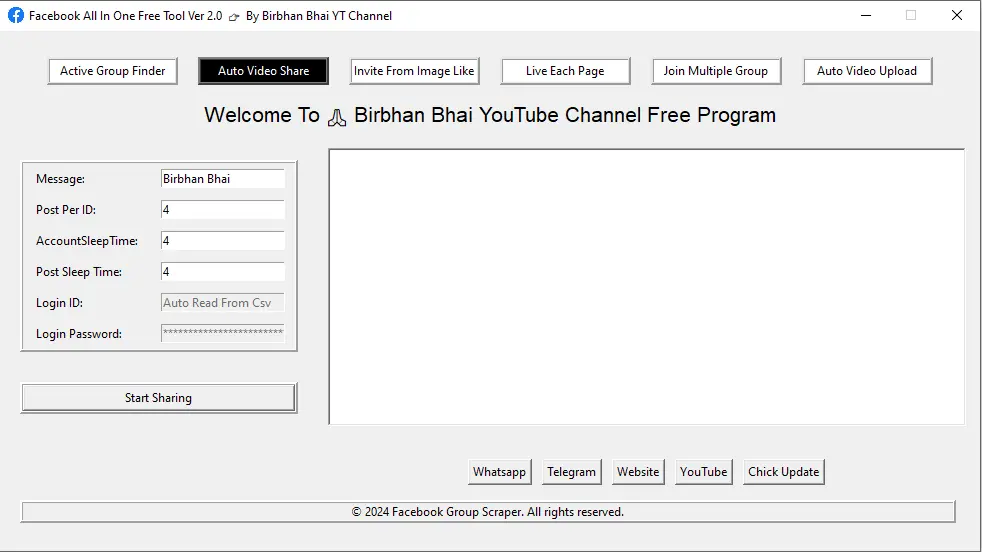
Facebook Auto Sharing Software Account Login
Now, you need to log in to the accounts with which you want to share your videos in the groups. To log in, you’ll see a file named ‘Login’ in the folder. Double-click on it to start. It will ask you how many accounts you want to log in to, so type the number of accounts you want to log in to and press Enter.
After pressing Enter, it will automatically create profiles and open Facebook. You need to manually log in, then press Enter in the command prompt (CMD). Once you do this, it will save your profile. This way, we can save multiple accounts and use them in our software.
How to use Facebook Video Auto Sharing Software
Before using the software, we want to let you know that you should never use accounts that are owners of any of your pages or accounts where you receive payouts. Use only those accounts that are created specifically for sharing purposes.
Here, you need to enter your details. You can ignore the message field. “Post per ID” means the number of posts you want to make from one account. “Account Slip Time” is the time interval for switching to the next account.
“Post Slip Time” is the waiting time between consecutive posts. Note that you don’t need to enter login IDs or passwords as they are managed separately. You can click on the link provided below to watch a detailed video tutorial on how to set up automatic sharing for your videos. This video will guide you through the entire process step by step.
Birbhan Bhai Disclaimer :- This tool has been created exclusively for educational purposes to help you learn how to develop your own automation system using Python and Selenium. It is not intended for business use. Our website reserves the right to remove this tool at any time, as we adhere to all platform privacy policies and do not support or encourage any illegal activities. By using this tool, you agree that our website is not responsible for any misuse or illegal activities conducted with it. If you misuse this tool, you will be personally responsible and liable for any legal consequences, including penalties and fines.
Conclusion
On this page, we have informed you about the Facebook booster (Birbhan Bhai Facebook Active Group Finder) and provided the download link By Birbhan Bhai. We have also taught you step-by-step how to use this software for your Facebook page to share your videos, images, and products in different groups from different accounts. We hope you have understood the process. If you still encounter any problems, you can comment on our [YouTube] channel, and we will help you.